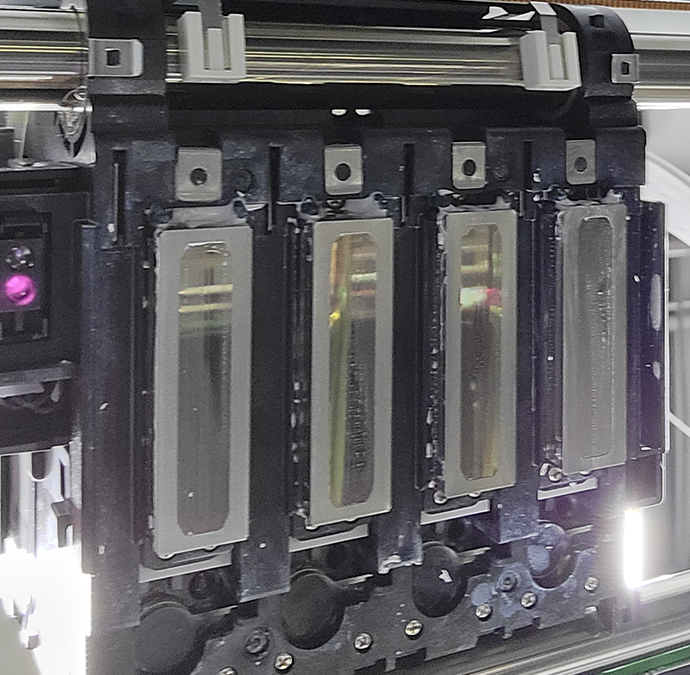by Robert | Mar 1, 2022 | Knowledge
The key to starting and maintaining a successful DTG business is to be fully informed about the proper humidity levels that are needed, and the impact that this may have on the printing process. Learning how to monitor and control your humidity will greatly impact...

by Robert | Mar 1, 2022 | Tutorials
Proper print head maintenance can be the difference between your DTG printer making you money or costing you money. White ink tends to build up and coagulate at a rapid pace, especially when the environment is hot and/or dry. This dried ink around the nozzle plate...

by Robert | Jan 31, 2022 | Tutorials
CADlink Digital Factory 10 gives the user a ton of options to allow them to customize their CADlink to work best for their needs. Today, we will show you how you can create a Left Chest Page Layout. This layout will automatically place your imported image to the...

by Robert | Dec 6, 2021 | Tutorials
With the winter season amongst us, knowing how to load a hoodie onto your RICOH DTG printer is essential. Loading a hoodie incorrectly can cause many issues with your print. You may have issues with the alignment or issues with dot gain, along with a few other issues....

by Robert | Dec 2, 2021 | Tutorials
With the RICOH Ri 1000/2000, you will need to perform a firmware update from time to time to make sure your DTG printer is running efficiently and effectively. These firmware updates help to resolve some known issues and brings new features to your DTG printer....

by Robert | Dec 2, 2021 | Tutorials
CADlink Digital Factory 10 is a fully featured RIP that allows you to handle many task. CADlink continues to develop its Digital Factory to improve on its software and to offer new features to the end user. Keeping your CADlink RIP software up-to-date is essential...